

![\includegraphics[height=10mm]{images/runningSum}% WIDTH=48 HEIGHT=45](img146.png)
Computes the running sum of the input tensor along a given axis.
The optional numerical argument (in the ``edit'' dialog) can be used to specify a window over which the running sum is performed. If negative, the window is over the entire dimension.
The operator can be placed on the canvas in two ways:
 ;
or
;
or
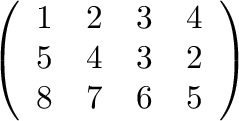
The running sum of this tensor, along the horizontal dimension, is:
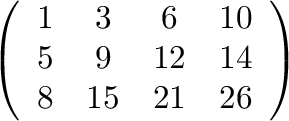
Running sum will normally be applied to a Ravel or a variable defined via a Ravel.