



Next: Size
Up: Tensor operations
Previous: Merge
Contents
![\includegraphics[height=10mm]{images/slice}% WIDTH=48 HEIGHT=45](img179.png)
The operator can be placed on the canvas in two ways:
- From the Tensor Operations (``tensor'') toolbar
 ;
or
;
or
- By typing the letters ``slice'' on the canvas and then pressing the
Enter key.
Slice will cut off a tensor along a given axis by the argument, as
configured in the operation edit dialog. For example 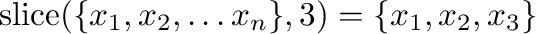 .
If the tensor is rank one (ie a vector), it is not necessary to specify
the axis.
.
If the tensor is rank one (ie a vector), it is not necessary to specify
the axis.
If the slice argument is negative, then it refers to the number of
elements from the end of that axis. For example 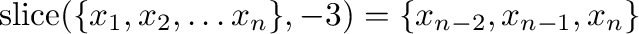 .
.
![\includegraphics[height=10mm]{images/slice}% WIDTH=48 HEIGHT=45](img179.png)
![\includegraphics[height=10mm]{images/slice}% WIDTH=48 HEIGHT=45](img179.png)
 ;
or
;
or
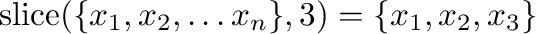 .
If the tensor is rank one (ie a vector), it is not necessary to specify
the axis.
.
If the tensor is rank one (ie a vector), it is not necessary to specify
the axis.
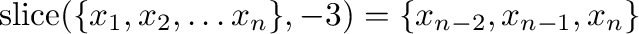 .
.