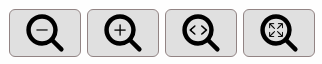
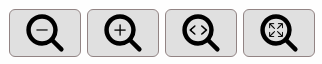
The Zoom buttons
 and
and
 zoom in and out on the wiring canvas. The same functionality is
accessed via the mouse scroll wheel. The reset zoom button
zoom in and out on the wiring canvas. The same functionality is
accessed via the mouse scroll wheel. The reset zoom button
 resets the zoom level to 1, and also
recentres the canvas. The Zoom to Fit button
resets the zoom level to 1, and also
recentres the canvas. The Zoom to Fit button
 zooms the model so that it just fits in the
current canvas window.
zooms the model so that it just fits in the
current canvas window.