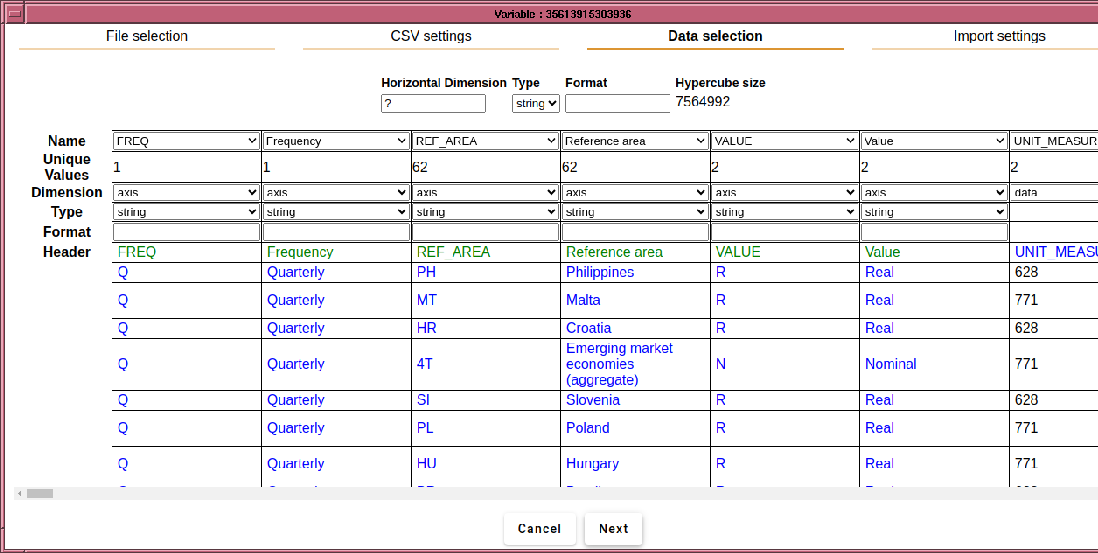
Once the CSV settings are chosen, then you can move to the next stage, which is to choose which columns describe the axes of the data, and which contain the data.
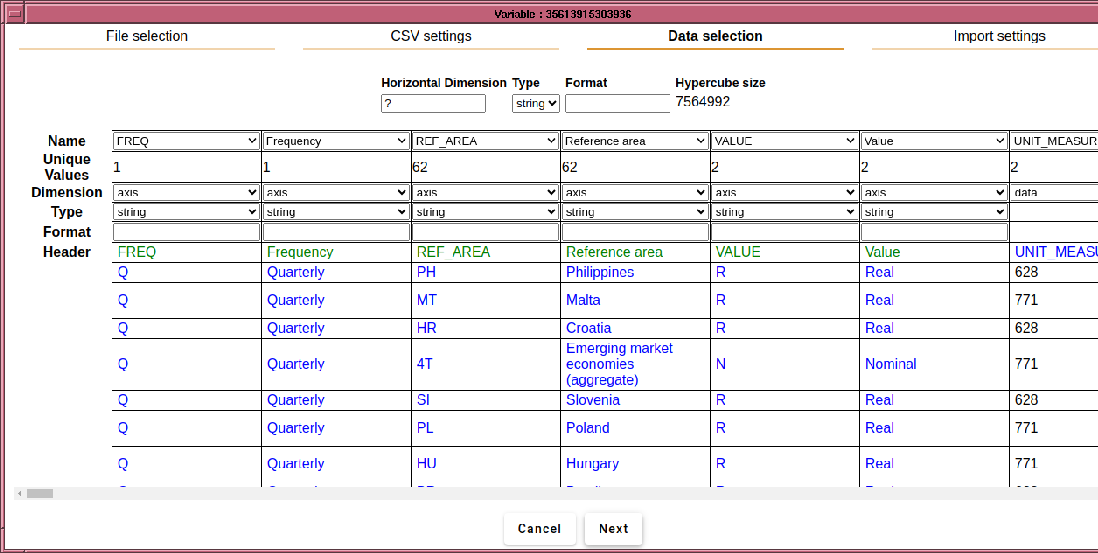
The system will try to automatically guess which columns are axes and
which are data. Generally speaking, columns consisting entirely of
numbers are considered data, and the other columns axes. Empty columns
are set to ``ignore''. However, this may not always be correct — for
example if a numerical code is used for classification, or the
numerical data contains currency specifiers like $ or  . You
can override the automatic classification by selecting the
``Dimension'' drop down in each column.
. You
can override the automatic classification by selecting the
``Dimension'' drop down in each column.