



Next: Record/Replay Buttons
Up: Minsky-specific commands
Previous: Options Menu Commands
Contents
The Simulation Menu invokes the Simulation Parameters form.
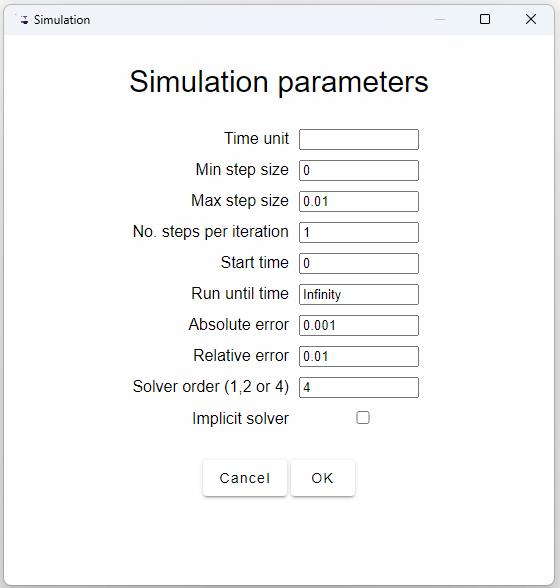
- Time unit allows one to specify units for the time dimension for dimensional
analysis. eg ``year'', ``s'' etc.
- Min and Max step size control aspect of the adaptive Runge-Kutta equation
solver, which trade off performance and accuracy of the model. The
algorithm is adaptive, so the step size will vary according to how
stiff the system of equations is.
- Specifying a minimum step size prevents the system from stalling,
at the expense of accuracy when the step size reaches that minimum.
- Specifying a maximum step size is useful to ensure one has sufficient
data points for smooth plots.
- An iteration is the time between updates to plots. Increasing the
number of solver steps per iteration decreases the overhead involved
in updating the display, at the expense of smoothness of the plots.
- Start time is the value of the system
 variable when the system
is reset.
variable when the system
is reset.
- Run until time can be used to pause the simulation once
 reaches
a certain value. Setting this to ``Infinity'' causes the simulation
to run indefinitely, or until some arithmetic error occurs.
reaches
a certain value. Setting this to ``Infinity'' causes the simulation
to run indefinitely, or until some arithmetic error occurs.
- The algorithm is adaptive, so the step size will vary according to
how stiff the system of equations is.
- Solver order determines how high order a polynomial is used for approximating
the actual system. A first order explicit solver is the classic Jacobi
method, which is the fastest, but least accurate solver. 4th order
is the adaptive Runge-Kutta equation solver.




Next: Record/Replay Buttons
Up: Minsky-specific commands
Previous: Options Menu Commands
Contents
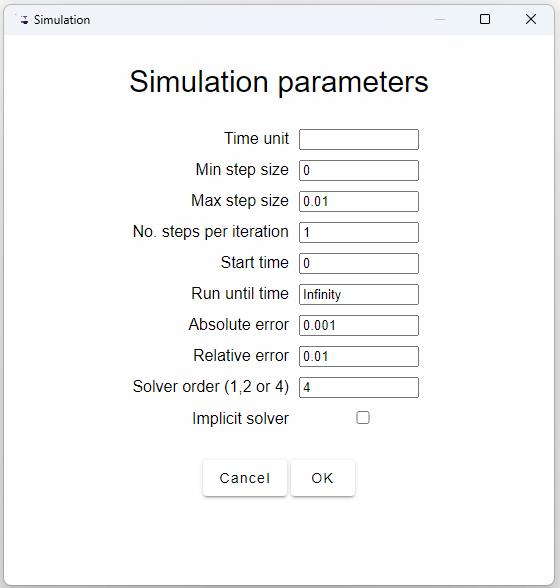
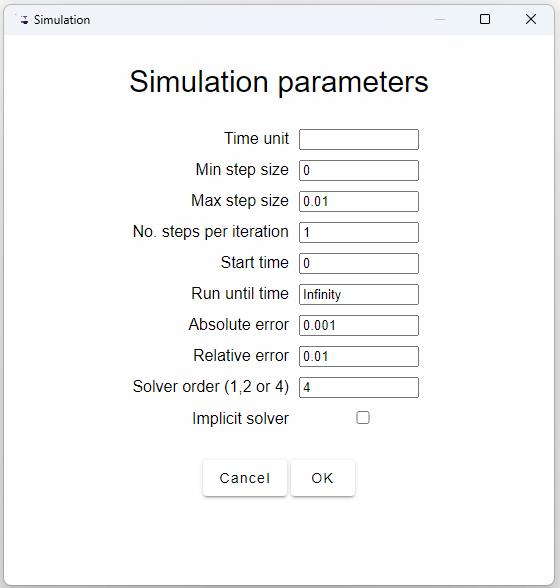
 variable when the system
is reset.
variable when the system
is reset.
 reaches
a certain value. Setting this to ``Infinity'' causes the simulation
to run indefinitely, or until some arithmetic error occurs.
reaches
a certain value. Setting this to ``Infinity'' causes the simulation
to run indefinitely, or until some arithmetic error occurs.