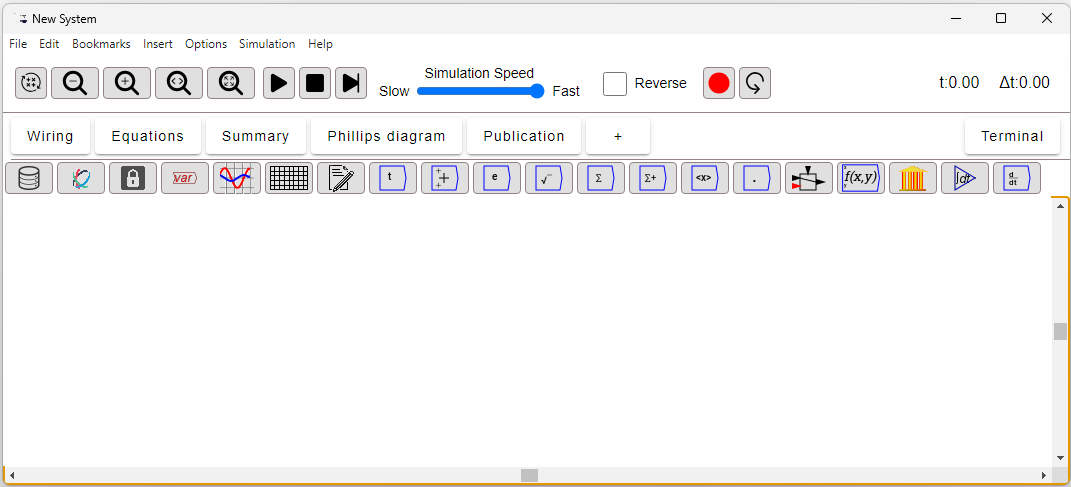Next: Menus
Up: Getting Started with Ravel
Previous: Getting help
Contents
There are 5 main components to the Ravel interface:
- The Menus;
- The Operations controls;
- The Tabs: The Design Canvas and its documentation companions Equations,
Summary, Phillips Diagram, and Publication(s);
- The Design icons (sometimes called Operators or Widgets in this help
file); and
- The Design Canvas.
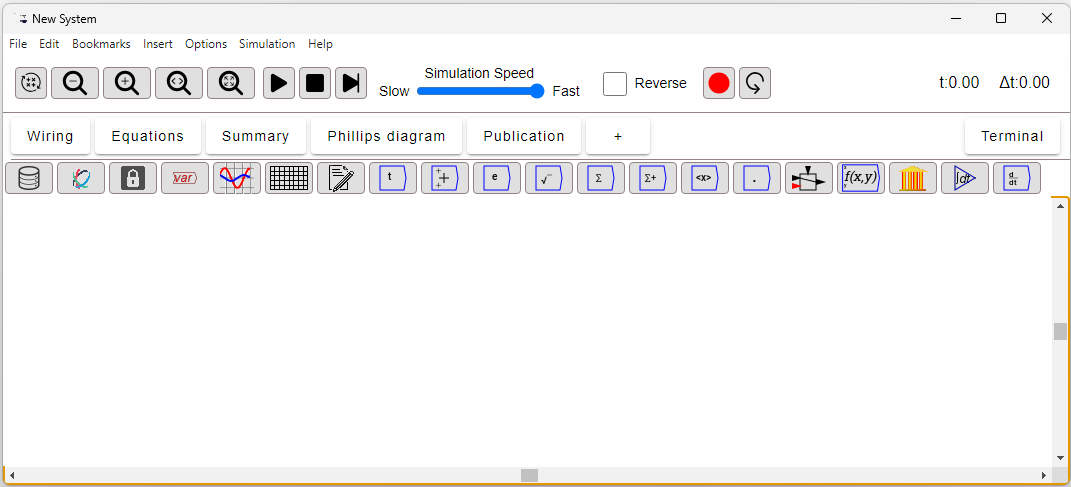
Subsections